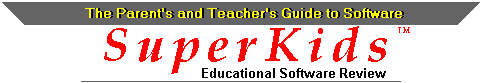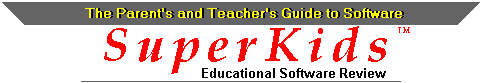SuperKids Software Review
- Kids Evaluation Form -
for
(name of software)
The following information will be kept confidential, but is necessary for our records.
Your Name Date
Address Grade
Fax Age
Phone
E-Mail
Configuration Information - Circle answers
Software was tested on a: PC Mac PowerMac
If a PC, cpu was a: 286 386 486 Pentium
If a Mac, model:
Software was on a: floppy disc CD
Computer monitor was: color black&white
Computer memory: 2MB 4MB 8MB 16MB >16MB
Printer used (if any): dot-matrix ink-jet laser
color black&white
General Software Quality Evaluation
(5 = excellent, 4 = good, 3 = OK, 2 = weak, 1 = unacceptable)
Comments
Ease of installation 5 4 3 2 1
Ease of initial use 5 4 3 2 1
Manual usefulness 5 4 3 2 1
Sound quality 5 4 3 2 1
Graphics quality 5 4 3 2 1
Please detail any operational problems you encountered (e.g. difficulty in set-up or
installation, machine crashes or lock-ups, printer problems, etc.)
SuperKids Kidís Product Evaluation
(5 = excellent, 4 = good, 3 = OK, 2 = weak, 1 = unacceptable)
Is this software easy to use?
5 4 3 2 1
Comments?
Is it fun?
5 4 3 2 1
Why or why not?
Will it keep your interest over time?
5 4 3 2 1
Comments?
What have you learned from this software?
5 4 3 2 1
What did you like best? least?
What age group would like this software the most? Why?
What type of person would like this most? Why?
Who would not like this? Why not?
What would you like to see changed?
Would you recommend it to your friends?
Kids review (1 - 2 paragraphs):
|