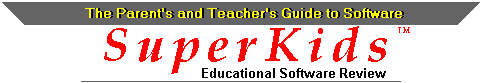
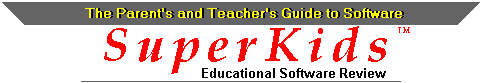
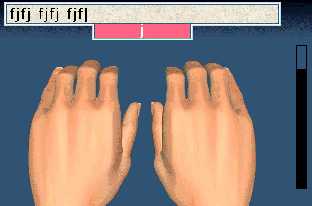 Pentium90 with 8MB and a 2XCD
Pentium90 with 8MB and a 2XCD
Content
Type to Learn is a single focus program. Twenty-two lessons illustrate everything from proper posture and hand position, to the correct finger selection for every key on the keyboard, including the dreaded numbers and punctuation. With each lesson, there are also corresponding practice games and speed building exercises.
Keyboard instruction makes use of simple hand and key animations, with audio instructions correcting mistakes and repeating directions. Presented in a factual and straightforward manner, there are neither rewards nor chastisements for the user's efforts.
Type to Learn's games and speed drills can be "just as challenging for an adult learner, as for a youngster," according to our parent reviewers. Several, in fact, reported that they spent an "inordinate amount of time" in the "Blast-off" practice game after their kids had departed! (The games are analogous to real-world typing, in that errors require you to start over.)
Ease of Install / Use
Our reviewers reported no problems in installing the CD version of Type to Learn on their PC's. We did note, however, that a full installation of the floppy disk version would require 30 MB of hard drive space, an amount not likely to be found on many CD-less machines. Use was relatively intuitive for our reviewers, after they discovered that navigation between features required going to the menu bar, and selecting "Window," then "Chose activity."
Methodology
"Practice, practice, practice." Not only is that the way to Carnegie Hall, it's apparently the only way to learn how to type. Type to Learn introduces letters two at a time, and then drills them into the user's neural memory by repetition and integration with keys previously learned. The program does an excellent job of tracking up to 5 individuals' progress, with printable graphs and reports.
Proxy Parent Value
Proxy Parent Value is SuperKids measure for how well a program holds a child's attention with limited parental support or intervention. Type to Learn scores highly on this measure among children who are self-motivated to learn to type. Our kid testers lacking this interest, tended to stay at one level or "bail out" at the earliest possible opportunity.
Best for...
Type to Learn is best for a motivated student.
Bottom-Line
If you (or your child) work your way all the way through the 22 lessons in Type to Learn, you will learn to type.

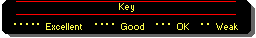
PC |
Macintosh |
|
| Operating System | Windows 3.1 or higher | |
| CPU Type and Speed | 386 or faster | |
| Hard Drive Space | 0 to 30 MB options/. | |
| Memory (RAM) | 4 MB required, 8 MB recommended | |
| Graphics | 256 color monitor | |
| CD-ROM Speed | 2X (Floppy version also available) | |
| Audio | optional | |
| Other Needs |


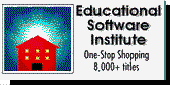
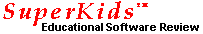 Buyers Guide /
Reviews /
Contents /
Sponsors /
Help
Buyers Guide /
Reviews /
Contents /
Sponsors /
Help
Questions or comments regarding this service?
webmaster@superkids.com
Copyright © 1996 Knowledge Share LLC
All rights reserved.